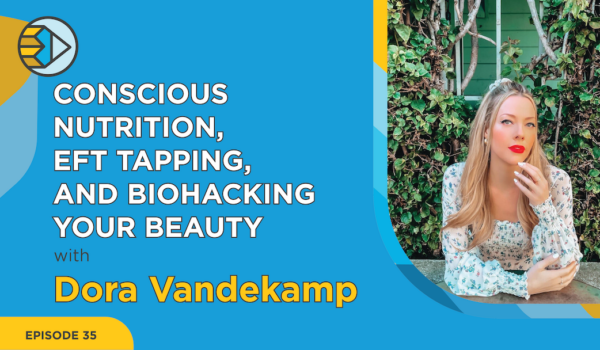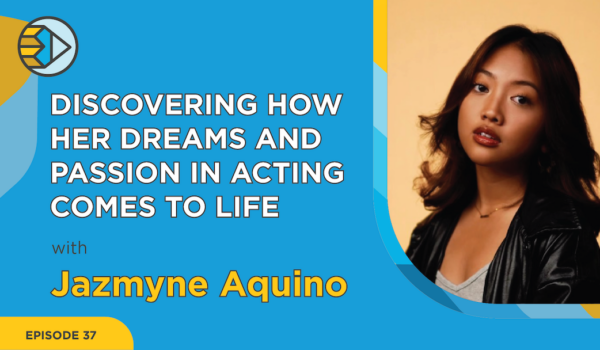
EP 14: How to Format & Cite Documents in APA and MLA Format
Welcome to Episode 14! This week we jumped into some more academically-oriented content with an overview of APA and MLA formatting. Our Host and Top Writer Cath Anne discussed the ins and outs of these two formatting methods and helps you to apply them to your upcoming essays.
Looking for study tips, help with essay writing, or advice on how to be a better student? Welcome to The Homework Help Show, a weekly show where we teach, assist, and offer valuable insights for student life. From study hacks to writing tips, discussions about student mental health to step-by-step guides on academic writing and how to write a resume, we’ve got you covered. Want your questions answered? Write them below or join the conversation on social media using the hashtag #askHHG
TRANSCRIPT:
Cath Anne: [00:00:05] I’m going to jump in. As I mentioned my name is Cath Anne and I weekly host this show called The Homework Help Show, which is put on by Homework Help Global. Homework Help Global serves to create custom essays, resumes, business plans for individuals. It’s a great business. I’ve been working for them for a few years now and it’s a wonderful organization to work for.
Cath Anne: [00:00:35] Definitely look them up if you’re in need of any of those services. The idea behind this show, is I give some information for student life and everyday life. The topics range from everything from mental health to productivity hacks to actual academic content and support. The hope is that this this show will keep growing, and that eventually we can do a Q and A style or a homework support type of show and give you guys some really valuable content.
Cath Anne: [00:01:24] So let’s jump in.
Cath Anne: [00:01:25] This week we thought we’d get into a little bit more of the academic content, just because it’s getting into essay season and into exam writing season. It is getting towards the end of the first semester or the end of the beginning period of the second semester in school, so we know that it’s starting to be crunch time. So, we’re going to give you some content that you can use towards getting some good grades.
Cath Anne: [00:02:01] APA format is the American Psychological Association formatting. That is generally used for sociology, psychology, social work. It’s used across the board in many kinds of social scientific disciplines.
Cath Anne: [00:02:27] Then the other format that I’m going to discuss is MLA format. It’s generally used for more of the humanities types of things like history and English, philosophy those things like that.
Cath Anne: [00:02:45] First of all we’re going to talk about APA format. I’m going to have to grab a cup of tea because my throat gets very dry.
Cath Anne: [00:02:56] So first, when you’re beginning in APA format, make sure that you’re setting all of your margins to one inch. How you do how you do this is in your Word document, you go up to layout, margins, and set it to normal.
[00:03:12] There’ll be a dropdown tab that says layout on the main home tab. You want set that to normal, and that is the standard for APA format. Some professors won’t be too strict on that but it’s just a good thing to get into the habit of doing. That will be your first step is setting your margins.
Cath Anne: [00:03:32] Then APA format requires a head running header. So, to insert your header. I’m actually speaking about a Mac because I have a MacBook Air and it uses word 2011 some of the programs are different, but I’ll just do an overview and most of it is pretty similar. Hopefully you’ll get a good idea of what program you’re running and what will work for you.
Cath Anne: [00:04:01] To insert your header click on a view from the top menu bar and then select header/footer. Another way to do this is to click up in the top portion of your page where you put the page numbers. You double click on that and that’ll bring you into a header section. You can move between the header and the text by double clicking outside or inside the header, so it’ll bring up a new little bar at the top and you can click inside and out of that.
Cath Anne: [00:04:33] In the header/footer tab you can click on a page number to insert page numbers. That’s another way to do this is up top you’ll click insert. The drop-down menu will come down. Insert page numbers and then that’s another way that you can start a header.
Cath Anne: [00:04:50] So, on the first page of an APA document, you’re going to type the words running head. Its capital Running head. Just the ‘R’ is capitalized in that and then you’re going to put a colon. This is going to go on the left of the page number so it’s going to go to the flush left. Then tap the tab key and move the page number over to the flush right. You’re running header is going to be flush left, and you’re going to have your page number flush right.
Cath Anne: [00:05:32] Choose keywords from your titles so once you’re finished writing your document you’re going to have a title for the running head. You’re going to have Running header: and then you’re going to choose some keywords from your title to put as your running header.
Cath Anne: [00:05:49] So, for example, if I was writing an article on Marxism in the contemporary workplace I might I would put: Running header: MARXISM CONTEMPORARY WORKPLACE. They are all going to be caps lock, so they’re all going to be in capital letters.
Cath Anne: [00:06:23] You’re going to want the running header to be different on the first page and the rest of your pages. The only page that it’s going to say ‘running header’ is the first page. To do this, look for file, page setup, and select different first page. You’ll see the drop-down menu, you’ll click on page set up and select different first page.
Cath Anne: [00:07:08] Actually the pathway for that is file, page set up, and then you’re going to click on Microsoft Word margins layout and then select different first page and OK and that will make sure that you only have ‘running header’ on your first page.
Cath Anne: [00:07:26] Once you’ve set up your header and you’re ready to set up your title page is very important in an APA document to have a proper title page and for this as opposed to MLA format which doesn’t have the same kind of title page, you’re going to one page just as your title page for APA format.
Cath Anne: [00:08:07] So, when you’re ready to start typing that, double click in the main document so that you can start typing in the main area of the page. Click a couple of times so that the title is still positioned in the upper half of the title page. You’re going to want your title up towards the top of your page. Capitalize the first word of the title and the subtitle and all major words. That’s pretty common for any titles; you’re going to want to capitalize every first letter of important words in your title. Then center the title in the middle of the page. Below the title type your first name and your last name. Then below that you want the university or institution that you’re attending and then insert a page break to begin a new page.
Cath Anne: [00:08:58] So, the only things that you’ll want on that first main page are your running header, your page number, your title. That was in the center of the page up close to the top. Below the title you want your first and last name. Sometimes profs will want your student number as well, so you could put that right beside your name. Below that you put to your university or institution and that’s it and then you’ll want to begin your new page.
Cath Anne: [00:09:51] Sometimes in APA format you might require an abstract. This is something that a prof will likely request of you, usually if they don’t request it unless you’re in kind of a master’s degree or an upper level degree then you probably won’t need it. If your paper does require an abstract, type the word abstract at the top of the page that should also be centered then insert another page break. There, on that page, you’re going to insert your abstract, which is basically a summary of what your paper will be on. Then insert another page break, so that you will come to a brand-new page. Also, for the abstract, you have to remember that if you are doing an abstract this is the only paragraph in your document that is not going to be indented. So, this is going to be flush as a paragraph.
Cath Anne: [00:11:06] Then you do want to insert the header on the rest of your pages as well. To do this click at the top of the page and copy only the header so you don’t want the words ‘running header’. You just want the header and the page number from the first page, not the words ‘running head’. To page numbers will adjust. So, copy that and past it into the next subsequent pages’ headers. The page numbers will adjust it so won’t be one it’ll adjust, and it will know that it should be two three four five.
Cath Anne: [00:11:45] Another important thing is you want to make sure that your whole document is written in Times New Roman 12-point font. Usually when you insert a header in Word I find it comes up as the font Calibri. So, you want to make sure that you highlight that all and change it to the font Times New Roman 12-point. You also want to make sure that the header is flush left as I mentioned, and the page number is flush right on all of your subsequent pages as well.
Cath Anne: [00:12:28] Then once you’ve completed you abstract and your title page you can insert a page break and start a new page. That’s when you would begin typing your document. You want to make sure that all of your document is in Times New Roman 12-point five. The only exception is when you use a font like Sans Serif for a figure or a table. Sometimes profs will request that you use a different type of font. So, make sure that you’re reading your syllabus to make certain of any of those requests. But, otherwise you will always be most likely always be using Times New Roman and 12-point five. That’s pretty much the standard.
Cath Anne: [00:13:17] (To Instagram Viewer): I really like that little emoji, The Neighbourly Consultant. Looks like a little clipboard/paper. Very cute.
Cath Anne: [00:13:31] The next requirement of APA format is that you want to make sure that you have the correct spacing and indentation. APA format requires all paragraphs to be flush left and have the first line indentation. When you begin a paragraph, you are always going to make them make sure that it is indented and you’re also going to make sure that it is flush left. You don’t write your text centered or flush right. The entire manuscript should be double spaced, and make sure that there are no extra spaces between paragraphs.
Cath Anne: [00:14:08] Some people would be tempted to do this because they think it looks better, but that is not proper APA formatting. So, you want to make sure that you have double spaces throughout, but no extra spaces in between.
Cath Anne: [00:14:23] Also just to note if you do insert block quotations, try not to go too heavy on them, but if there are times that you need to use a block quotation, those do not get double spaced. You are just going to insert the block quotation into the body of your manuscript. But, that does not get double space the rest of the text will get double-spaced.
Cath Anne: [00:14:47] So, to make sure that the document is double spaced. Select all the text except block quotations which should remain single spaced. Right click and click on paragraph and then you will see a dropdown menu that says, ‘line spacing’ and then you click on double. That will double space the whole manuscript for you. Once you have completed writing your essay then you will want again, to insert another page break. The reason we keep inserting page breaks, is so the cursor remains in the middle for your titles. When you insert a page break the cursor will go into the middle of the page. This next page break will be for your reference page. In APA format, the reference or citation page is called: References, at the top.
Cath Anne: [00:15:48] That will be inserted into the middle of the page and make sure that you capitalize the word references. All actual references have to be set with a hanging indentation. Set it using the ruler at the top of the text or go back to the ‘Format’ drop down menu, ‘paragraph’ and then you can set your indentation to ‘hanging’ and that will make sure that all of your citations are set with a hanging indent.
Cath Anne: [00:16:19] This is something that is new to me. I didn’t know that you could do this. I would kind of do it manually with a tab. So, it’s really great to know that you can set hanging indentation.
Cath Anne: [00:16:33] All you have to do is take all of take your full reference page and select it all, highlight it all, go to ‘format’, ‘paragraph’ and set it to a ‘hanging’. So much easier.
Cath Anne: [00:16:49] Because there are so many variations of referencing I would recommend consulting Owl Purdue. It has really good APA reference guidelines. It’s very thorough. It’s kind of my go to that I would recommend if you want to learn APA formatting. We can put it in the comments when this video is complete, and you guys will be able to access it there if you are unfamiliar with it but is a fantastic reference for this.
Cath Anne: [00:17:24] I’ve used it since my undergrad which is quite a while ago so alternatively you can also use a couple of applications called Citation Machine. You can just enter the name of a book or an article into that and it will generate the citations for you.
Cath Anne: [00:17:46] The problem with that is that, first of all, you don’t learn how to do proper citations, which is a really helpful tool to have if you’re going to pursue academia. Second, they’re not necessarily always 100 percent correct. So, if you have a professor who is a stickler for references you may want to avoid using something like Citation Machine. Another quick and easy way to generate citations is when you are actually doing your research and you are in the databases. There are often dropdown menus where you can copy and paste citations for the different formatting. I tend to do is I when I am doing some research. I’ll take the citations, as I’m going and I’ll put it at the bottom of my document, because then I don’t have to go back and find or figure all of my citations. I’ll save them as I’m going along. So, then that saves me time in the end. Again, another note about that is that you are not 100 percent guaranteed that those citations are going to be accurate. So, definitely if you’re going to do that I would suggest still becoming familiar with the APA formatting guidelines and just making sure that they are correctly done because some profs will take percentages off if you do not cite properly.
Cath Anne: [00:20:37] In terms of in-text citations for APA formatting, you will use the last name of the author that has published the work and the date the document was published. That can go either in parentheses at the end of whatever you’re citing or if you’re actually referencing, say you’re saying, “Smith suggested that…” you would put the name Smith and then the date in brackets, writer what you were wanting to say, and then include the page number in parentheses at the end of the quotation or the segment that you are referencing.
Cath Anne: [00:21:32] Just another note, about your references page, you want to make sure that when you are referencing your citations, those how those have to be all in alphabetical order and they all have to be hanging indented as I mentioned earlier. Yes. So, just make sure that your reference pages in alphabetical order from the last name of whoever wrote the document and it goes down from there. It would start with if you had someone with the last name a it would start and go all the way down to z.
Cath Anne: [00:22:12] So that is it. Those were the tips I have for APA formatting. I hope that was helpful. Now I wanted to move on to MLA formatting. So, it’s pretty similar.
Cath Anne: [00:22:25] There are some differences though for MLA formatting you are still going to be using 12-point font with the same margins as APA format, so as if you recall you just go up and set margins to normal on a Word document. You will also want your document to be double spaced.
Cath Anne: [00:22:47] The one difference between APA and MLA, is that MLA format does not have a ‘running header’. Rather, it has page numbers with the student’s last name before the page number and that is all flush right. The heading for MLA format will be positioned on the left side of the first page of the document, so there is no official title page, rather it is a heading.
Cath Anne: [00:23:22] It includes your first and last name and probably your student number. The instructor’s name the class title and the date. So, those are the qualifications for an MLA heading and that will all be flush left on the first page of the document. The title of the essay is then centered on the same page, just below the heading. Then you want to put your which is your last name and the page number to the flush right. You want to put that in Times New Roman, as well. As I mentioned sometimes headers come up as Calibri or Cambria, for some reason. So, you want to make sure that that is also set to Times New Roman, 12-point font. So, click in the header, highlight the header, and change the font to that.
Cath Anne: [00:24:36] Click insert page numbers. Set them to flush right. Then in order to include your last name in the header, just click in the top of the page the header section; tab over to the left and just put your last name right beside the page number.
Cath Anne: [00:24:57] Then the reference page, so the rest of the document would be the same. You are definitely going to still double space in MLA format. The citation is a bit different which I will get into in a moment and then you want to make a citation page as well in MLA format. The reference page is called a Works Cited, so that would be the last page of your document. Put Works Cited at the top of the page, center the title, and then you will include your citations. They will all be in alphabetical order. As I mentioned I Owl Purdue also does have are really great guidelines for MLA format, so I would consult that for specifics around how to cite MLA documents, and also those two resources I mentioned earlier.
[00:26:32] In terms of in-text citations, you are going to just have the author’s last name and then the page numbers, separated by a comma. The date is not inserted into citations in MLA format, but again for more thorough details on that specifically, consult the resources that I mentioned. I will also take suggestions if anyone wants a more in-depth overview of its specifics around in-text and bibliographical citations, certainly let us know and we can we can figure that out.
[00:27:16] That’s all the content I had for this week. I think that it was a pretty thorough overview of both of those formatting guidelines. But, if you do have any questions, certainly ask away and hopefully that was helpful. I know that sometimes citations can be challenging, but hopefully this gave you a little bit more of an overview and some tips that I didn’t even know of until I was doing this research. Again, if you did not have time to sit down and watch this it will be up on Instagram for the next 24 hours. We’ve also recorded it, so we will be putting it on YouTube within the next week.
[00:28:00] We’re on Twitter, Facebook, LinkedIn, Instagram, as I mentioned Google Plus and then we do save our videos we put them on YouTube.
[00:28:10] We also broadcast them as podcasts on SoundCloud, Anchor, iTunes Apple podcast and Google Play Music. All you have to do is search Homework Help Global, and you’ll be able to find us. So, I really hope that was helpful for you guys and I think we’re going to keep going with the academic content for next week, so if you have any suggestions if you have any questions, please bring along your homework and I’d love to talk to you a little bit more. Thank you for everyone who showed up tonight, and I hope you guys have a great week. I can’t wait to see you again. Take care.
Share: