
How to Write a Follow up Email For Any Professional Situation
 Figuring out when and how to write a follow-up email is something that will benefit you throughout your career, no matter what industry you end up working in. Even during your academic career, there will always be an opportunity to send a courteous, polite follow-up email.
Figuring out when and how to write a follow-up email is something that will benefit you throughout your career, no matter what industry you end up working in. Even during your academic career, there will always be an opportunity to send a courteous, polite follow-up email.
Following up with people after you’ve met with them or connected with them in any way is an important tool to use for networking, standing out to a hiring manager or academic recruiter, or providing value to a client.
This article will give you the rundown on how to write a follow-up email, when to send one, and what you need to include to maintain professional integrity, stand out, and get yourself ahead of the game.

The Who, What, Where, When, and Why of Follow-up Emails
Before we get down to the nitty-gritty details of how to write a follow-up email, you should understand the basics of sending one. In the following sections, we’re going to cover the 5 Ws of how to write a follow-up email:
● Who: Who do you send it to?
● What: What is a follow-up email?
● Where: Where should you send it?
● When: When is the right time to send it?
● Why: Why should you send it?
What is a Follow-up Email and Why Should I Send One?
A follow-up email is an email you’d send to someone after an event occurs with them. You would typically send one in a professional context, like after a job interview or after a meeting with a client, but you can also use them academically.
Think of it like a check in or an update. If you haven’t heard from someone about something, you can follow up and remind them that you’re waiting for a reply in a very courteous way.
Sending a follow-up email after a job interview shows your potential future employer that you’re eager to join their team and that you care about the job. Not every employer will communicate with applicants they may not be considering for the next round, and following up will both impress them and increase the chances that they’ll give your job application a closer look.
The same goes for after a university or college interview: you want to be engaged and show that you’re really excited about potentially attending their school. It also helps keep you at the top of their mind.
Think of it this way: in the marketing and sales industry, following up leads to more sales. Hubspot statistics show that 60% of customers will say no at least 4 times before saying yes after follow-ups, and your chances at closing a sale increase by 25% when you follow up. Well, a job interview is very similar, but instead of selling a product, you’re selling yourself.

Why Do I Need to Learn How to Write a Follow-up Email?
We know why a follow-up email is important, but you might be wondering why you need to actually learn how to write a follow-up email properly. Essentially, the short answer is to be professional. Writing a professional email can be tricky because you need to make sure you maintain the right tone, include the right information, and avoid common mistakes that could cause your recipient to hit the trash button immediately.
When you’re sending out job applications after graduation, you’re going to need to learn how to make sure you nail your first impression. A good follow-up email will help you do that, but you need to be able to switch your tone from academic writing to professional writing because they are two very different things.
When Should I Send a Follow-up Email?
Here are some examples of some different scenarios when you can and should send a follow-up email:
● After a job interview.
● When an email you previously sent has not been responded to within a reasonable time frame.
● After a meeting with a client, co-worker, professor, or colleague.
● A few weeks after you’ve submitted a job application with no response.
● After a university or college interview.
● To request payment from a client for an invoice that has not been paid yet.
● After meeting someone at a networking event.
● In a marketing sequence (for example, an email you’d send after someone subscribes to your newsletter or makes a purchase on your website).
Who do I Send a Follow-up Email to?
The person you send your email to depends on the scenario for which you’re sending the email. Here are some common examples and the contacts you would use:
After a job interview: Send it to the hiring manager that interviewed you.
When you haven’t heard back after submitting a job application: Send it either to the hiring manager you sent your cover letter and application to or to the company’s human resources department.
After a university or college interview: Send it to the recruitment officer or the person who interviewed you.
If you met with more than one person, such as a hiring manager and an assistant manager, you can carbon copy (CC) or blind carbon copy (BCC) the other person. CCing someone will send a copy of the email to the second person so they can view it and stay in the loop, but they will see the other emails you sent it to and know that they aren’t required to respond. BCCing someone will send them a copy of the email, but they won’t be able to see the other emails you send it to.

Where do I Send a Follow-up Email?
This one should be the easiest question to figure out because you will likely already have correspondence with the recipient. If that’s the case, just send it to that email address.
What do you do if you haven’t already had correspondence with the recipient, though? For example, maybe you applied for a job through a job search website and not directly to the employer, so you aren’t sure where your job application or cover letter went. This kind of stuff happens.
Most companies have their contact information listed on their website. You should already have done a little bit of research even before you submitted your application, so you’d know where to look. Even if they don’t specify who the hiring manager is, or whichever job title you’re looking for, there will always be some type of contact listed. If you can’t find the specific person you need, send an email to their listed contact, or fill out a contact form, and ask them politely to direct you to the right person.
Searching out the right person’s name may seem like a lot of work, but it’s a really important thing to do. Firstly, it shows that you went out of your way to make the effort (which means you really want that job, connection, or meeting). Secondly, doing this also gives you some bonus points because it shows your potential employer that you can be resourceful. If you don’t bother at least trying to find a name, you may come across as lazy or unenthusiastic.
You can also opt to go the traditional route and send a written letter in the mail. However, this not only takes a lot of extra time and effort, but could end up with a delay that causes your follow-up to arrive too late.
Get Your Timing Right
Here’s one of the most common questions you probably have regarding follow-up emails: how soon should you send a follow-up email? Truthfully, there isn’t really one answer for this question because it will depend on the type of follow-up email you’re sending.
Getting your timing right is a key component of a successful professional email. You don’t want to send it too soon and annoy your recipient, but you also don’t want to wait too long after the event. Ultimately, there isn’t really a bad time to send a follow-up email as long as you aren’t sending them constantly and bombaring your recipient or being overly demanding.
Here’s a good timeline to aim for when sending certain types of follow-up emails:
● After a job interview or college interview: Two weeks
● After sending a cover letter, resume, or job application: Two weeks
● After a meeting: Within 24 hours
● After meeting someone at an event: One to two days
● After sending an invoice to a client: Depending on the due date you’ve set on the invoice, up to 30 days

A Basic Follow-up Email Template
To start, let’s review two basic sample templates for a typical follow-up email. We’ll go over more information about each specific section, but these templates will give you an idea of what everything should look like.
You can find plenty of pre-made sample templates online. However, if you’re doing this for a job interview, application, college interview, or any other opportunity that would be communicating with many other people, you need to keep in mind that there will likely be many other applicants, clients, or students who are also following up. If this is the case, chances are those other people also used a template to write their emails and your recipient might notice this.
Use these templates as a guideline, but make sure you write your own content. You want to make sure everything is appropriate for the topic you’re writing about, and that it showcases your own unique position.
Template 1: Follow-up Email After a Job Interview
Subject Line: Next steps for [stage of the hiring process]
Hi [Recipient’s Name],
It was great meeting with you on 2024 to discuss my qualifications and candidacy for [position you applied for]. I truly appreciate you taking the time to meet with me and wanted to thank you for giving me the opportunity to show you why I would be a great fit for your team.
Looking forward to hearing from you,
[Your Name]
Template 2: Follow-up Email for a Project, Collaboration, Networking, etc.
Subject Line: Let’s talk about [goal you’re working towards]
Hi [Recipient’s Name],
It was great meeting you at [event, date, or location]. I loved the insights you shared about [something they mentioned] and believe that I have significant experience with the subject.
I’d love to chat further about [topic you’re following up on]. Do you have some time for a call or a meeting next week? Please email me back with your availability or some times that work for you.
Sincerely,
[Your Name]

How to Write a Follow-up Email: A Step-by-Step Guide
Now that you know the basics of what you need to do, it’s time to learn how to write a follow-up email. That means breaking it down and understanding exactly what you need to write in order to get your point across.
Here are the 4 core components of any follow-up email:
● The subject line
● Greetings
● Contents
● Sign-offs
We’re going to break down all of the components of a follow-up email and give you the right information for every section. Each section will require specific content in order to make sure you make your point and remain professional.
Of course, your email isn’t going to be just three simple lines. But the ideas and information below will give you a great base to work with, while adding some wiggle room for you to add your own context.
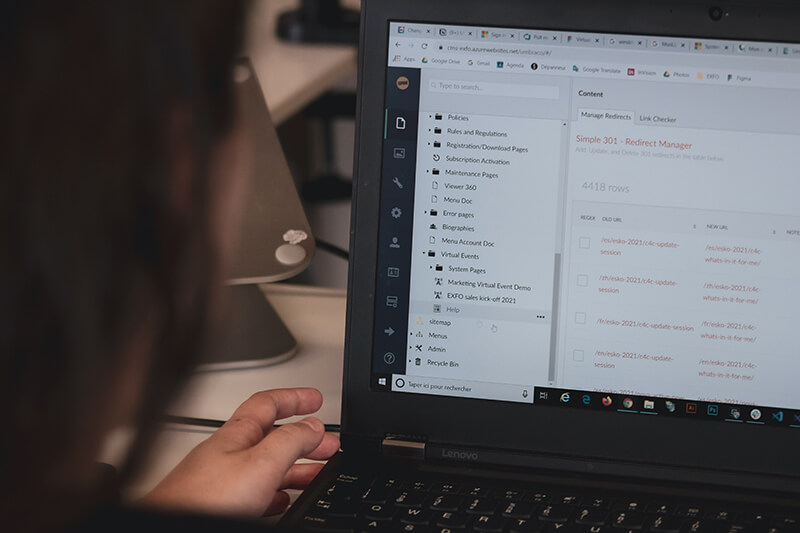
Subject Lines
A subject line is the part of the email that shows up in someone’s inbox. Typically, you see this bolded to the right of the name of the sender. While you may not give it too much thought on a normal day, the subject line is actually one of the most important parts of any email.
The point of a subject line is to give your recipient a very quick idea of what your email is about. You want it to be carefully crafted so that it catches your recipient’s eye and leads them to open your email. In marketing and networking, if you can’t catch someone’s eye, they will never open your email and you could end up missing out on a client, sale, or connection.
According to Mailchimp’s best practices for subject lines, you should stick to a maximum of 9 words and 60 characters in your subject line. This is to account for the different screen sizes and inbox layouts that could potentially cut your subject line off if it’s too long. Don’t use emojis or an overload of punctuation marks, either – especially exclamation marks.
Sometimes it can be a little tricky to come up with a good subject line for a follow-up email, so here are some ideas you can steal (provided it fits with your context):
● Thank you for meeting with me today
● Following up regarding my interview
● Any update on [topic you’re inquiring about]?
● Checking for updates regarding my application
● Following up regarding my application
● Checking in on [topic you’re inquiring about]
● Great chatting with you on 2024
● Inquiring about the next steps in my application
● Great meeting with you on 2024
If you’ve had previous communication with your recipient, you can also opt to just hit reply to the email thread you already have, and avoid having to come up with a subject line altogether.
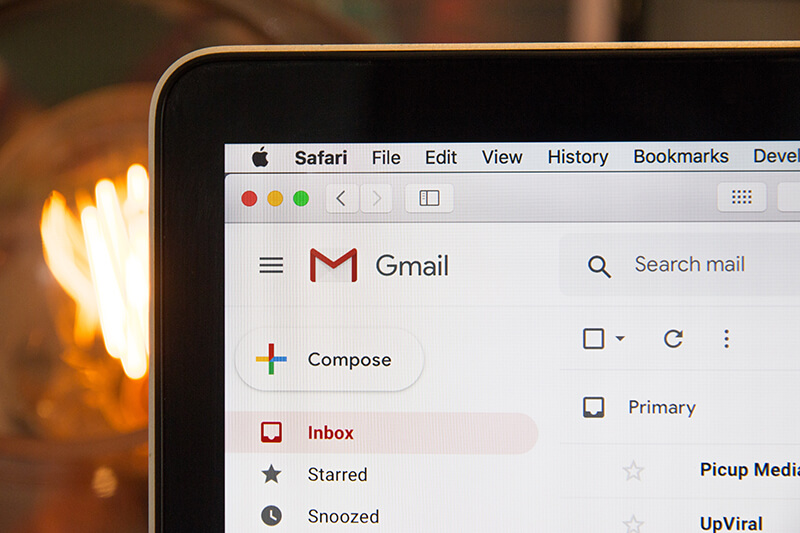
The Greeting: How to Start Your Email
After your subject line is good to go, we can start getting into writing the email itself. The first place to start is your greeting. This is standard common courtesy for any email you send, even if you’re just sending something casual to a friend or family member. While you might get away with this to that friend or family member anyway, in a professional context, you never want to send an email without a greeting.
You want your greeting to be professional, polite, and friendly. Choose something courteous and try to use their name if you have it (you may not always have this if you’re following up on an application and don’t know who the hiring manager is). Adding their name makes your email more personal and direct while establishing a connection. If you don’t have someone’s name, or you aren’t completely sure it’s the right name, here are two universally accepted options to use:
● To whom it may concern
● Dear sir/madam
Usually the greeting in any professional email consists of two lines: your hello, and a friendly “how are you?” See the example below:
Hi [Recipient’s Name],
I hope this email finds you well.
Then, you can launch into the contents of your email.
Your hello should be professional and formal. Avoid saying anything too casual, such as “Hey [Name]” or “What’s up?” Save those greetings for your friends. Stick to professional ways to address a letter, such as “Hello [Name],” “Hi [Name],” “Dear [Name],” or “Greetings [Name].” You can also use something like “Good morning [Name],” but be aware that this is more timely, and just because you’re sending your email in the morning doesn’t mean they will open it in the morning.
Here are some ways you can write out the second “how are you” line of your greeting:
● “Hope you are doing well.”
● “I hope all is well with you.”
● “I hope this message finds you well.”
● “I hope you had a great weekend.”
● “I hope things are going well for you.”
You can also tie in any current or recent events that relate to the recipient’s situation. For example, if a holiday weekend just passed, you could say, “I hope you had a wonderful [recent holiday].” If a big weather event recently happened in their area, you could tie that in as long as it’s polite. For example, if the recipient lives in an area that just got hit with a major snowstorm, you could say, “Hope you’re staying safe and warm during this snowstorm.”
Contents
Here’s a good basic three-part structure to use in the content of your follow-up email:
1. Refresh their memory with context about how you met.
2. Include a takeaway or insight you got from them (such as something they mentioned in a conversation).
3. End with a call to action.
1. How You Met
Start with the “how we met” section. This gives them a bit of a refresher about when you met and the context for why you’re emailing them now. People in the professional world are often very busy and meet many people every day, so they may not remember you right away. Don’t take it personally.
Here are some lines you could use as inspiration:
● “It was great meeting you at [networking event] last week.”
● “Thank you for giving me the opportunity to interview with you yesterday.”
● “It was lovely to chat with you at your office on 2024.”
● “I applied for a job with your company on 2024 and wanted to confirm that you received my application.”
The more specific you can get, the better. “It was great meeting you at the National Trade Expo last week” is more helpful to jog someone’s memory than “It was lovely to meet you last week.”
2. A Takeaway or Insight
It’s effective to include a takeaway or tidbit from the conversation you had with them. This shows your recipient that you were actively engaged in the conversation and that you were listening to what they were saying to you. It also indicates that you received some value from them.
Here are some example lines you could use:
● “I loved learning about [topic you discussed with them] and would love to hear more about it.”
● “It was so nice to hear you share your expertise on [topic you discussed].”
● “You shared some amazing insights with me on [topic you discussed] and I am interested in learning more.”
● “I appreciate you taking the time to share your insights on [topic you discussed] and would love to continue the conversation.”
● “It was great to learn more about [company] and I would love to discuss my qualifications further.”
If you’re sending a follow-up email after a meeting with a client or co-worker, this is the part where you’d recap the topics of the meeting and any takeaways that were discussed. You want to make it so that all they really have to do is read the email and confirm.
3. The Call to Action
Every follow-up email, or professional email in general for that matter, should include some type of call to action (CTA). A CTA is a phrase or sentence that gives the person you’re addressing an action to take or tells them what you want them to do. This is an often used term in the marketing and advertising industry and you’ve likely seen it before: “Buy Now,” “Call us today,” or “Order now” are very common examples. In a professional correspondence, it will serve the same purpose but look a little different.
Make sure you clearly indicate what it is you want the recipient to do. Be direct, but don’t be demanding. If you are looking to request a meeting or interview, it can be helpful to suggest a time, but remember that the person you’re talking to is likely very busy, so keep your request a little flexible.
If you don’t include a CTA in your email, your recipient won’t know what you want and your entire email will feel like a waste of their time. You also may not get the answer you wanted because they won’t know what you’re looking for.
Here are some examples of CTAs you can use to indicate what you want from your recipient in a courteous, polite way.
● “I was hoping you had some time next week to discuss the next steps. Please email me back with some times that work with your schedule.”
● “If you have a moment to chat next week please reply with a time that works for you.”
● “I know you’re very busy but if you have any time to give me a quick call this week you can reach me at [number].”
● “I’ve attached my cover letter and resume for your review. Please let me know if you have any questions or would like to meet to discuss my qualifications.”
● “I am looking forward to hearing from you soon.”
● “Please let me know if you have the time to meet next week. I am available on [dates you are available] if you have a few minutes to chat.”
● “I look forward to discussing [topic of discussion] in more detail with you. Please give me a call or email at your earliest convenience.”
Sign-offs
Your sign-off occurs at the end of the email when you say goodbye. In most professional emails, you’ll see something like this:
Thank you,
[Your Name]
You never want to send an email without including a sign-off. It looks very unprofessional and can come across as lazy. Further, it might also leave an impression that you’ve left something out or just dropped off unexpectedly.
While “thank you” is the more traditional, common way to end a professional email, here are a few other options you can use:
● Sincerely
● Talk soon
● Best wishes
● Regards
● Yours truly
● All the best
● Kind regards
● Respectfully
If you’re contacting someone you haven’t already had direct correspondence with, it’s a good idea to include your own contact information after your sign-off. Your phone number and email are usually enough. Even though you’re sending your email from your own email address, you should still include this at the end so the recipient has multiple options to get a hold of you.

Common Mistakes You Should Avoid in a Follow-up Email
In the professional world, emails are a little different than sending an email to a friend, family member, or as a customer. With a follow-up email, you have a specific goal or objective in mind and need to write it accordingly.
An important part of learning how to write a follow-up email is learning what to do – and what NOT to do. Here are some common mistakes people make in their follow-up emails so you know what you need to avoid (and why it’s important to avoid them).
● Using “follow-up” in your subject line or saying “just wanted to follow up” or “just checking in.” This is generic and doesn’t add any value to your email, which might lead to your entire message being ignored or going unopened.
● Waiting too long to send a follow up. You want to get the timing right. That means finding the right time between too soon and too late. If you wait too long, the recipient may not remember you. Even worse, there’s a chance they may have already filled the opening by the time they hear from you.
● Using slang or casual language. Stay professional. You are talking to a future employer, business connection, mentor, or colleague – not your mom or your best friend.
● Making the email too lengthy. Don’t waste your recipient’s time with an overload of content. Keep it short and direct. Additionally, if you add too much text, your key point or request could end up getting buried and overlooked.
● Not double-checking the application posting. Sometimes job postings will specifically say NOT to send a follow-up or contact the hiring manager if you don’t hear back. If you don’t pay attention to this, you will be showing your future employer that you can’t follow directions – and that’s not a great quality in a candidate.
Extra Follow-up Email Tips to Remember
Before you start writing, here are some last-minute tips to keep in mind:
● Make things easy for your recipient. If you want them to contact you, include your contact information in the email (even if they already have it).
● Always be positive, professional, and courteous, even if you’re angry or unhappy about something. Grammarly has a tone detector feature that’s great for this.
● Proofread your email at least twice. Avoid common mistakes with grammar, sentence structure, and punctuation marks that could leave a bad impression on your recipient.
● Remove the “sent from my iPhone” or “sent from my Android” signature that some phones add at the end of emails. This may give your recipient the impression you didn’t bother or care enough to get rid of the default signature, and that you didn’t spend the time to sit down and craft your email properly.

Still Not Sure How to Write a Follow-up Email? Let us do it For You.
When you’re stuck and don’t want to take a risk that could end up hurting your application or your job prospects, let a professional help you out. At Homework Help Global, we can help you with more than just your schoolwork. When it comes to entering the professional world, we’ll help you take care of those tasks.
We offer a wide range of services that will help you in your professional career, from writing a great business email to building a great resume, making a business report, putting together a PowerPoint presentation, and much more. With just one click, you can have a reliable, dedicated team of experienced professionals taking care of the hard work for you.
Order your professional writing assignment now or get a free custom quote from our team to get started on your next project right away.
Share:

